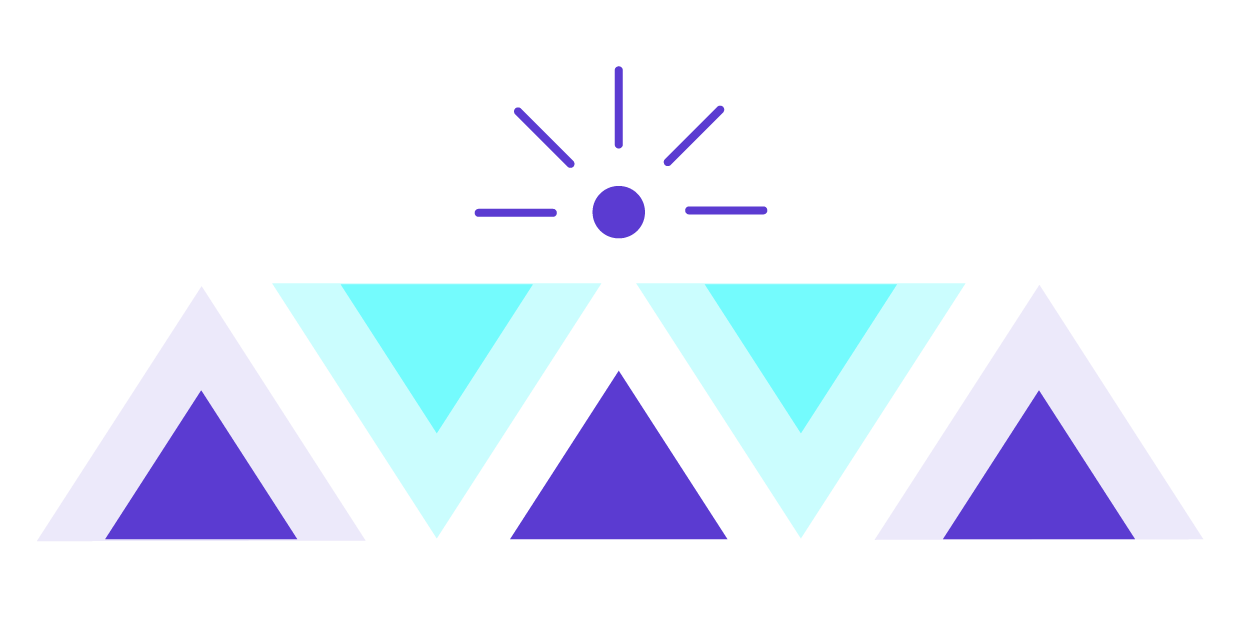Case Study: FOIA.gov
A universal experience for submitting Freedom of Information Act requests to any federal agency
Role:
Visual & Interaction Design Lead, Design Researcher at 18F
Partner/Client:
Department of Justice, Office of Information Policy
Methods & Tools:
Sketch, Illustrator, in-person and remote design workshops, remote user feedback and interview sessions
Project & problem
Known as “the law that keeps citizens in-the-know about their government,” FOIA is the most important law the United States has for government transparency. Since 1967, FOIA has ensured the public the right to request access records from any federal agency. However, gaining access to information through FOIA has also been a traditionally slow, cumbersome, and mysterious process for the public.
In 2016, President Obama signed into law the FOIA Improvement Act, which required there be one centralized location to make a FOIA request to any government agency. 18F was brought in to partner with the DOJ to make this happen.
Role & approach:
Visual & Interaction Design Lead, User Centered Design Researcher
As part of an interdisciplinary team of design, engineering, and product specialists, I was brought on in the build phase as the first visual designer on the project (after the initial research, discovery, and minimum viable product recommendations were delivered). I synthesized research findings from the discovery phase and shaped them into tangible interface experiences for the user, and defined the look, feel, and front-facing interactions of the new FOIA portal.
Developed visual design and experience principles with the partner, which were used to explore several unique look and feels, all based within the U.S. Web Design System (USWDS). The approach was to give the new FOIA.gov a specific and appropriate visual voice, while still aligning with the goals of streamlining digital government experiences.
Guided partners to align on design direction and information hierarchy through facilitated presentations, workshops, and feedback sessions.
Worked with the developers to ensure the user experience and interaction quality of the front-facing features and collaborative exchange of mockups-to-code, including crafting a visual style guide (in combination with the USWD System) which was handed off to our partner agency to further their work with the new site.
Planned, lead, and synthesized user research testing with users and our partners at the Department of Justice.
Design direction
& prototypes
Research | Visual style tiles | Landing page & form design
Discovery research
Asking the right questions—to the right people
Can we help people understand if they even need to submit a FOIA request, or if their information exists somewhere public already?
How do we make this complicated legal process intuitive for requesters?
How do we connect one site to hundreds of agencies and their different IT systems?
Are we risking making things worse by adding to agencies’ already overwhelming backlog?
We spoke to the most common kinds of FOIA users to learn their pain points, and then continued to test our versions of the experience with them as we prototyped and built:
Agency FOIA officers, journalists, lawyers, students, transparency advocates, and our partners at the Department of Justice.
Synthesized the most common pain points and tried to solve for them
Knowing which agency to request—and their unique requirements, can be confusing.
Long response times and general distrust of process.
Is submitting a FOIA the right procedure for the user? (Is there a way to search prior FOIAs?)
Connecting hundreds of different IT systems is hard and overwhelming
Prioritized an approach by balancing user, organizational, and technology needs/constraints
We only had authority under the law to build a single collection point for receiving and handing off requests to agencies, so we had to recognize that we weren’t going to be able to touch the whole system.
We had to find what we did have control over—and connect that back to the pain points.
Explaining what FOIA is—which will help users determine if they even need to make a request.
Directing users to the right agency.
Setting expectations for what’s out of our hands.
Building an easy to use, clear request form.
Determined which pieces of the experience to focus on: The landing, agency search and guidance, form, and confirmation.
The content and interactions for each of these pieces was tested each sprint with users and jointly crafted with our partners. The versions that worked the best and met the users needs the most were kept for the first launch of the product.
Mapping out the touch points
I led an information hierarchy and site architecture workshop with our DOJ partners, along with our UX and content designer.
Setting a visual design direction
“We want to draw people in and feel like they can easily get the answer to their questions”
I started by doing a visual audit of the existing FOIA.gov and Justice.gov (DOJ’s main website). Then as a design exercise, I combined those common styles with the U.S. Web Design System (USWDS) basic landing page template, colors, and fonts. From there, I expanded the options to include some different visual approaches, still within the USWDS range of colors and typography, plus additional imagery experimentation, to explore what new directions for FOIA.gov could take. I started associating descriptive words that had been pulled out from research as desires for a future state experience. These were socialized with the partners to show the versatility of the USWDS and to start choosing a direction.
And applied the basic USWDS styles to a an initial form design:
Style Tiles
Next, based on initial feedback from the partner, I created style tiles to flesh out the visual directions further.
Modern, technical, open, bright, transparent
Trustworthy, clear, official
Fresh, friendly, personable, engaging, inviting
Through feedback from the partner, we combined an approach that played more closely to the color palette old foia.gov for brand recognition, but with an updated look and feel that represents the Office of Information Policy in the way that they want the public to view them and their new process—trustworthy, clear, official, open, and transparent.
Final styles
Through the rounds of testing versions of the landing page, search, and form with users, the styles that worked the best continued into the official style guide.
Agency search & form design
Iterative design & expectation setting
We learned through our research that filers wanted to find the agency they needed quickly, but sometimes weren’t sure exactly which office to request from. We tried out many versions of the search and form, but eventually landed on:
Type ahead search, so they could see agencies names as they typed, and a place to see the full list of agencies.
Adding the mission of each office or agency, average response times and contact information, and links to additional resources, to provide necessary context without overwhelming the users with content.
Screenshots of the type-ahead search feature and agency info page
Specific features like the dynamic glossary tool to help define legal terms while not removing users from the experience helped create the most natural paths for people to interact with the information and complete their desired tasks.
Guiding the filers in the process of creating their request, so the form itself has tips for submitting, along the way and additional information in a left hand panel, reinforcing the commitment to upholding the law and achieving greater transparency.
Launch of the new FOIA.gov
The updates site and new request portal were launched in March of 2018, with further improvements continuing.
While there is still more work to be done, soon all federal agencies will use this portal as the way to collect FOIA requests, and more improvements can be expected to the processes.